Subscribe to this thread (by following these steps) so you get notifications whenever a new version is released.
If you are playing an FM23 save in FM24, then this fix needs to be also installed in the below folders:

If you have any issues, first read the FAQ.
This file will need to be re-applied if/when official patches/updates are released to ensure full compatibility. This is due to the fact that some files which are removed when installing this file are automatically re-installed by Steam when official patches come out.
Some of these changes, ESPECIALLY THE CLUB NAMES, do NOT apply in existing save-games. There's a workaround for that in the first post.
The sortitoutsi real names fix changes the instances of fake names in Football Manager 2024 to the proper, real life names for awards, cities, stadiums and competitions, in cases where the actual name is not licensed, such as Premier League displaying instead of Premier Division. It will also fix the fact that the German National team doesn't call up real players. These fixes are all fully save-game compatible.
The following are not included in the beta version of this file. There is also a club name changes file, which changes the names of clubs in a way which ensures that any nicknames entered in the default database are retained. This file includes the proper names for Brazilian, German, Spanish, Portuguese, Italian (including Napoli) and French clubs, as well as Manchester Utd, to circumvent licensing restrictions. It also adds real-life media and journalists, encompassing most major footballing nations and continents. Brazilian clubs' text colours are also changed through an editor data file. Another editor data file creates the Ajax non-playing staff missing from the database due to licensing restrictions. Finally, it includes a small file which corrects the 3-Letter competition names to correspond with any changes made in the lnc files. For all the files in this paragraph to work, however, you will need to start a new game.
Follow the below instructions to install this version of this file
STEP 1.
If you are playing an FM23 save in FM24, then this fix needs to be also installed in the folders in the below image IN ADDITION TO THOSE INDICATED BELOW the image:

OPEN
Program Files (x86)\Steam\SteamApps\common\Football Manager 2024\data\database\db\2400
DELETE only the dbc , edt and lnc folders
OPEN
Program Files (x86)\Steam\SteamApps\common\Football Manager 2024\data\database\db\2430
DELETE only the dbc , edt and lnc folders
Notes: \Program Files (x86)\ could be \Program Files\ depending on your set up.
Equivalent folders for PC players on Gamepass
PC players on Gamepass
I am led to understand that mods are enabled by default this year, so nothing needs to be done other than the below
OPEN
Xboxgames\Football Manager 2024\data\database\db\2400
DELETE only the dbc , edt and lnc folders
OPEN
Xboxgames\Football Manager 2024\data\database\db\2430
DELETE only the dbc , edt and lnc folders
Equivalent folders for PC players on Epic Games
Epic Games Installation
OPEN
Program Files (x86)\Epic Games\FootballManager2024\data\database\db\2400
DELETE only the dbc , edt and lnc folders
OPEN
Program Files (x86)\Epic Games\FootballManager2024\data\database\db\2440
DELETE only the dbc , edt and lnc folders
Notes: \Program Files (x86)\ could be \Program Files\ depending on your set up.
Equivalent folders for Mac users
Mac installation
OPEN
/ Users / username / Library / Application Support / Steam / steamapps / common / Football Manager 2024 / data / database / db / 2400
DELETE only the dbc , edt and lnc folders
OPEN
/ Users / username / Library / Application Support / Steam / steamapps / common / Football Manager 2024 / data / database / db / 2430
DELETE only the dbc , edt and lnc folders
The easiest way to get to these folders is by going to Finder > Go > Go to Folder and copy and paste these exact paths and you will be taken to the right places ~/Library/Application Support/Steam/steamapps/common/Football Manager 2024/data/database/db/2400/
Alternatively you can get to the Library folder by simply selecting Go from the top bar and holding "alt" key - The Library folder suddenly appears on the drop down menu
For Mac Lion users, the Library folder will be hidden. Use this link to find out how to show it.
For those struggling to find the Steam and Steam Apps folder etc using Mac with the new OS High Sierra, this link below shows how you can unhide your Library folder which will then let you find the other folders.
Equivalent folders for Xbox players on Gamepass
Xbox on Gamepass installation
OPEN
navigate to drive it was installed in (C: or D🙂
Xboxgames>Football manager 2024>content>data>database>db>2400
OPEN
navigate to drive it was installed in (C: or D🙂
Xboxgames>Football manager 2024>content>data>database>db>2430
DELETE only the dbc , edt and lnc folders
If you can't find where your Xboxgames folder is, you can find it by clicking on “More actions” button (three dots that appears when you move your mouse cursor over Football Manager 2024 on Xbox app), then “Manage” → “Files” tab → “Browse…” button.
Equivalent folders for FM TOUCH 24 on Mac users
FM TOUCH 24 Mac Os installation
OPEN
/ Applications / fm.app / Contents / Resources / data / database / db / 2400
DELETE only the dbc , edt and lnc folders
OPEN
/ Applications / fm.app / Contents / Resources / data / database / db / 2430
DELETE only the dbc , edt and lnc folders
Equivalent folders for Steam Deck users
Steam Deck installation
if game is store on external micro SD card
OPEN
devices / rootfs / run / media / mmcblk0p1 / steamapps / common / Football Manager 2024 / data / database / db / 2400
DELETE only the dbc , edt and lnc folders
OPEN
devices / rootfs / run / media / mmcblk0p1 / steamapps / common / Football Manager 2024 / data / database / db / 2430
DELETE only the dbc , edt and lnc folders
if game is stored on internal storage
OPEN
devices / home / deck / .local / share / Steam / steamapps / compatdata / 2252570 / pfx / drive_c / users / steamuser / My Documents / Sports Interactive / Football Manager 2024 / editor data
DELETE only the dbc , edt and lnc folders
OPEN
devices / home / deck / .local / share / Steam / steamapps / compatdata / 2252570 / pfx / drive_c / users / steamuser / My Documents / Sports Interactive / Football Manager 2024 / editor data
DELETE only the dbc , edt and lnc folders
STEP 2:
COPY the dbc, edt and lnc folders from the downloaded pack
STEP 3:
PASTE them into each of your respective folders mentioned in step 1.
These are what the respective folder structures should look like in the 2430 folder:
dbc:

dbc/permanent:

edt/permanent:

lnc:

STEP 4:
COPY the 9 files located in the EDITOR DATA FILES folder in the downloaded pack
STEP 5
PASTE to \Documents\Sports Interactive\Football Manager 2024\editor data
This is also the same folder to be used for Gamepass.
Equivalent folder for Mac
Users/YOUR Mac USERNAME/Library/Application Support/Sports Interactive
By default this folder is hidden, so to access you need to do as follows:
Open Finder
Click ‘Go’ from the menubar
Press and hold down the ‘Option’ (Alt) key
This will bring up the ‘Library’, click to enter then go to ‘Application Support’ -> ‘Sports Interactive’ -> ‘Football Manager 2024’
Equivalent folder for Steam Deck
devices / home / deck / .local / share / Steam / steamapps / compatdata / 1904540 / pfx / drive_c / users / steamuser / My Documents / Sports Interactive / Football Manager 2024 / editor data
Equivalent folder for Epic Games
/Users / [your user] / Library / Sports Interactive / Football Manager 2024 / editor data
This should be what your editor data folder looks like now. There may initially be a config.xml file in this folder and it can be safely overwritten; it is generated by FM every time the game starts.

To make sure the files have been applied correctly, go to English Premier Division in your saved game, and it should be renamed to Premier League. If you are in the middle of a save-game when you install this download, German national teams will be populated in the next instance that players are called up, and not immediately.
Club names are only changed if you apply the editor data files before starting a new game. For a workaround if you've already started a new save-game, then please read the opening post of this thread.
The final version of this download for the default database can be downloaded from here.
Comments
You'll need to Login to comment
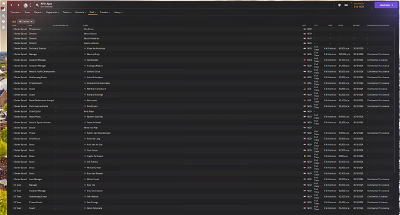
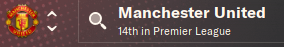

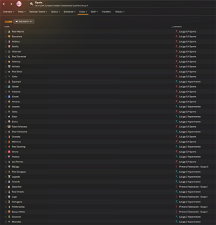
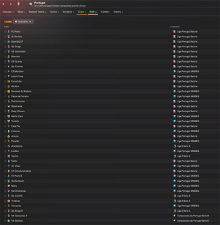

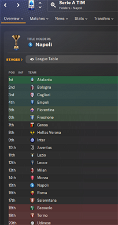
mons
If you have already started a save-game and wish to change German, Spanish, Italian and French club names to the correct ones, there is a workaround. However, you will lose the club nicknames.
Open the City, Club and Stadium Names.lnc file with Notepad (on Windows) and TextEdit (on Mac). All the changes I've made in the editor data file are included in this file, however they are preceded by a hashtag (#) which makes the lnc file ignore any text following it.
You can remove the hashtags from in front of any of the "CLUB_LONG_NAME_CHANGE" and "CLUB_SHORT_NAME_CHANGE" codes which you wish to change, and this will ensure these changes are displayed in your save game.
For Notepad, all you need to do is: Select the edit menu, click the replace option, type #"CLUB in the first field and "CLUB in the second and click replace all. Then save and close. Shouldn't take more than 3 seconds if you do it right 🙂
Instead of
#"CLUB_LONG_NAME_CHANGE" 915 "FC Bayern München" ""
#"CLUB_SHORT_NAME_CHANGE" 915 "FC Bayern" ""
you should have
"CLUB_LONG_NAME_CHANGE" 915 "FC Bayern München" ""
"CLUB_SHORT_NAME_CHANGE" 915 "FC Bayern" ""
Basically:
Using an lnc
Pro: Can be used (and disabled) after a save game has been started
Con: Removes club nicknames for those teams whose name has been edited
Using the editor data file
Pro: Retains club nicknames
Con: Needs to be applied before starting a new game
mons
FAQ
1. Club name changes were working fine in the beta but now I've downloaded the new version of the fix, they don't work anymore. What's happened?
Reason: When club name changes are done via lnc files, this removes the clubs' nickname, which is not the case if editor data files are used, which is why the latter are preferred. Since editor data files didn't work with the FM24 beta, club name changes were done via lnc files during the beta version. Once the full game was released, club name changes were switched back to the intended delivery method, i.e. via editor data files.
Solution: Use this workaround to solve the issue in your existing save game.
2. I want to continue my FM23 career in FM24, but want to have the correct licensing fixes too at the same time
Solution: When installing this fix, the same files also need to be installed in this folder:
3. I've started a career already and haven't applied the file, but want to add the missing Ajax non-playing staff or the correct Brazilian kit colours.
Reason: The way those changes work means the files need to be in place before starting a new game.
Solution: Can't be done, unfortunately.
4. I've started a career already and have applied the file but the German/Dutch national team isn't populated with real players. What's wrong?
Reason: If you are in the middle of a save-game, national teams will only be populated in the next instance that players are called up, and not immediately.
Solution: Just wait till the next call-up window.
5. The Ajax non-playing staff appear in my game but my facepack doesn't display an image for them. What's wrong?
Reason: These persons do not appear in the default database for licensing reasons. This means that this file was forced to add them manually. However, this means that their UID (which is what is used to map a person's image to the right individual) is different, and so the game cannot assign the image to them from your existing facepack.
Solution: Individually download the cut-out faces that you want from here (or use the UID to find them in your existing facepack if you don't use the cut-out megapack), put them in a separate folder to your existing facepack and create a config file just for them using the method outlined in here (which works for all facepack styles, not just the cut-out megapack).
6. Why do only a few of the created Ajax non-playing staff appear when I start a new career?
Reason: If, when you start a new game, you don't load up the Dutch league as playable or you don't choose a large database or to retain high reputation people as part of a custom database setup, then only a small and limited amount of them will be loaded in the new career.
Solution: Choose the Eredivisie as a playable league when starting a career, or select a custom database with an option selected which might be expected to load them up (e.g. all people at club > Ajax).
7. Why does Manchester United's logo not appear?
Reason: Due to possible licensing issues, some logopacks do not include this. This has nothing at all to do with this download, which includes no graphics at all.
Solution: Speak with the creator(s) of the logopack that you're using.
8. I want to make my own changes to data already edited in this file. How can I do this?
Solution:
9. Why isn't the file working properly?
Reason: You haven't installed it correctly.
Solution: Read the installation instruction carefully, and follow them. Make sure the folders on your system match what's in the screenshots in the main post.
10. I've noticed a mistake. How can it be fixed?
Reason: We're only human 😉
Solution: Point out which are the bits which need changing and/or removing, and propose an alternative or correction accordingly.
mons
Going on past experience, there will be further updates to this file. I strongly recommend you subscribe to this file to be sure you're up to date.
You can do so very easily by clicking the section shown in the below screenshot:
After you do so, click whichever of the channels and events you want to be notified in and for 👍
mons
To pre-empt precisely none of the people who this is principally addressed to and who will ask anyway, I shall be releasing a new version of the file as early as possible. If I'm not at home when the beta drops, be it today, tomorrow, or whenever, then you'll have to wait until I'm back. Asking won't make me magically apparate on my PC…
BrightyUK
5 downloads of a file called ‘dont download me’ within the first 45 minutes of this post being made is a good start 🙂
javier_83
Can't wait for this essential 🙂 thanks for your hard work!!
Louis Garland
Is this ready to use?
yamzie12
Hello team!
Happy for another year of FM. Waiting for you to begin my new save this year.
Thank you very much for the hard work and effort that you guys put year in and year out.
Martin
Nope. That's why it says ‘not released yet’ in the title.
stevendean1986
i cant start a save with out the real name fix.. Really appreciate the hard work you put in Mons
chaodck
Thanks for this Mons! Fortunately I'm carrying over my FM 23 save so I can start right away and worry later about the licenses and all that.
Sam_Allen
absolutely love that “don't download me.txt” currently has 376 downloads and counting
kevinini
As a massive Ajax fan and dutchie myself, I can’t stress enough how much I appreciate you for doing this every single year @mons .
Take all the time you need for this. Patience is a virtue.
🙏🏻
bigpole
That's why, until the file is released, I will encourage people to download.
If they don't bother to read the thread name - I don't care really.
mons
I'm aiming to be home within the hour.
sreillyceltic
If I start my Beta save now, what aspects will I not be able to apply once the file is released by Mons?
stevendean1986
id just hang on.. Have a Coffee
mons
Good things come to those who wait - enjoy 😉
Liamizer XIX
Is this usable now?
Pandemix
Thanks for your work Mons !
mons
Yes, v0.1b has been released 👍
sreillyceltic
Thanks Mons… Been away from the game for a couple of years…. Just remind me quickly, is this the only thing that is essential to do before starting a new save… I.e. facepacks, kits etc can be applied at any time?
Liamizer XIX
Cheers, Legend!
FlipFlop
Thanks mons
Bodo2105
I noticed that monza and napoli still have fake names…
Fifabing
You can always add facepacks, kits, and other graphics whenever you want and they apply. Realname fix is only thing needing to be done prior to new game.
mons
Check the download again now 👍
Carsie
@mons Updated comp list for Northern Ireland
"CLUB_LONG_NAME_CHANGE" 2000247418 "Portstewart Town Blues" ""
"CLUB_SHORT_NAME_CHANGE" 2000247418 "Portstewart Town Blues" ""
"CLUB_LONG_NAME_CHANGE" 130163 "Kilmore Recreation FC" ""
"CLUB_SHORT_NAME_CHANGE" 130163 "Kilmore Rec" ""
"COMP_LONG_NAME_CHANGE" 130023 "Sports Direct Premiership" ""
"COMP_SHORT_NAME_CHANGE" 130023 "NIFL Premiership" ""
"COMP_LONG_NAME_CHANGE" 130024 "Playr-Fit Championship" ""
"COMP_SHORT_NAME_CHANGE" 130024 "NIFL Championship" ""
"COMP_LONG_NAME_CHANGE" 147023 "Playr-Fit Premier Intermediate League" ""
"COMP_SHORT_NAME_CHANGE" 147023 "NIFL Premier Intermediate League" ""
"COMP_LONG_NAME_CHANGE" 130025 "Northern Amateur League Premier Division" ""
"COMP_SHORT_NAME_CHANGE" 130025 "NAFL Premier Division" ""
"COMP_LONG_NAME_CHANGE" 1900712 "Northern Amateur League Division 1A" ""
"COMP_SHORT_NAME_CHANGE" 1900712 "NAFL Division 1A" ""
"COMP_LONG_NAME_CHANGE" 1900713 "Northern Amateur League Division 1B" ""
"COMP_SHORT_NAME_CHANGE" 1900713 "NAFL Division 1B" ""
"COMP_LONG_NAME_CHANGE" 52025757 "Northern Amateur League Division 1C" ""
"COMP_SHORT_NAME_CHANGE" 52025757 "NAFL Division 1C" ""
"COMP_LONG_NAME_CHANGE" 52025827 "Northern Amateur League Division 2A" ""
"COMP_SHORT_NAME_CHANGE" 52025827 "NAFL Division 2A" ""
"COMP_LONG_NAME_CHANGE" 52033666 "Northern Amateur League Division 2B" ""
"COMP_SHORT_NAME_CHANGE" 52033666 "NAFL Division 2B" ""
"COMP_LONG_NAME_CHANGE" 52033667 "Northern Amateur League Division 2C" ""
"COMP_SHORT_NAME_CHANGE" 52033667 "NAFL Division 2C" ""
"COMP_LONG_NAME_CHANGE" 130026 "Clearer Water Irish Cup" ""
"COMP_SHORT_NAME_CHANGE" 130026 "Irish Cup" ""
"COMP_LONG_NAME_CHANGE" 130027 "BetMcLean League Cup" ""
"COMP_SHORT_NAME_CHANGE" 130027 "Irish League Cup" ""
"COMP_LONG_NAME_CHANGE" 130028 "County Antrim Shield" ""
"COMP_SHORT_NAME_CHANGE" 130028 "County Antrim Shield" ""
"COMP_LONG_NAME_CHANGE" 418017 "McComb's Coach Travel Intermediate Cup" ""
"COMP_SHORT_NAME_CHANGE" 418017 "Intermediate Cup" ""
"COMP_LONG_NAME_CHANGE" 416327 "Toals Steel & Sons Cup" ""
"COMP_SHORT_NAME_CHANGE" 416327 "Steel & Sons Cup" ""
"COMP_LONG_NAME_CHANGE" 417858 "Euro Electrix Mid-Ulster Cup" ""
"COMP_SHORT_NAME_CHANGE" 417858 "Mid-Ulster Cup" ""
"COMP_LONG_NAME_CHANGE" 417859 "Eventec North West Senior Cup" ""
"COMP_SHORT_NAME_CHANGE" 417859 "Eventec North West Cup" ""
"COMP_LONG_NAME_CHANGE" 418018 "Bob Radcliffe Memorial Cup" ""
"COMP_SHORT_NAME_CHANGE" 418018 "Bob Radcliffe Cup" ""
"COMP_LONG_NAME_CHANGE" 52001471 "BetMcLean Craig Memorial Cup" ""
"COMP_SHORT_NAME_CHANGE" 52001471 "William Craig Memorial Cup" ""
"COMP_LONG_NAME_CHANGE" 418021 "Mid-Ulster Intermediate A" ""
"COMP_SHORT_NAME_CHANGE" 418021 "MUFL Intermediate A" ""
"COMP_LONG_NAME_CHANGE" 52005285 "Mid-Ulster Intermediate B" ""
"COMP_SHORT_NAME_CHANGE" 52005285 "MUFL Intermediate B" ""
"COMP_LONG_NAME_CHANGE" 419047 "Ballymena & Provincial League Intermediate Division A" ""
"COMP_SHORT_NAME_CHANGE" 419047 "B&P Intermediate Division A" ""
"COMP_LONG_NAME_CHANGE" 52034091 "Ballymena & Provincial League Junior Division 1" ""
"COMP_SHORT_NAME_CHANGE" 52034091 "B&P Junior Divisions 1" ""
"COMP_LONG_NAME_CHANGE" 52031876 "North West Junior Premier Division" ""
"COMP_SHORT_NAME_CHANGE" 52031876 "NWJ Premier Division" ""
"COMP_LONG_NAME_CHANGE" 52086955 "Premiership Development League" ""
"COMP_SHORT_NAME_CHANGE" 52086955 "Premiership Development League" ""
"COMP_LONG_NAME_CHANGE" 52025730 "Championship Development League" ""
"COMP_SHORT_NAME_CHANGE" 52025730 "Championship Development League" ""
"COMP_LONG_NAME_CHANGE" 52033674 "Fermanagh & Western Division One" ""
"COMP_SHORT_NAME_CHANGE" 52033674 "F & W Division 1" ""
"COMP_LONG_NAME_CHANGE" 52033675 "Fermanagh & Western Division Two" ""
"COMP_SHORT_NAME_CHANGE" 52033675 "F & W Division 2" ""
"COMP_LONG_NAME_CHANGE" 52033676 "Fermanagh & Western Division Three" ""
"COMP_SHORT_NAME_CHANGE" 52033676 "F & W Division 3" ""
"COMP_LONG_NAME_CHANGE" 52033665 "Mid-Ulster League Division One" ""
"COMP_SHORT_NAME_CHANGE" 52033665 "MUFL Division One" ""
"COMP_LONG_NAME_CHANGE" 52033668 "Mid-Ulster League Division Two" ""
"COMP_SHORT_NAME_CHANGE" 52033668 "MUFL Division Two" ""
"COMP_LONG_NAME_CHANGE" 2000005353 "Mid-Ulster League Division Three" ""
"COMP_SHORT_NAME_CHANGE" 2000005353 "MUFL Division Three" ""
"COMP_LONG_NAME_CHANGE" 52031875 "Firmus Energy BSML Division One" ""
"COMP_SHORT_NAME_CHANGE" 52031875 "Ballymena SM D1" ""
"COMP_LONG_NAME_CHANGE" 52033669 "Firmus Energy BSML Division Two" ""
"COMP_SHORT_NAME_CHANGE" 52033669 "Ballymena SM D2" ""
"COMP_LONG_NAME_CHANGE" 52034092 "Firmus Energy BSML Division Three" ""
"COMP_SHORT_NAME_CHANGE" 52034092 "Ballymena SM D3" ""
"COMP_LONG_NAME_CHANGE" 52033670 "Carnbane Football League Premier Division" ""
"COMP_SHORT_NAME_CHANGE" 52033670 "Carnbane Premier" ""
"COMP_LONG_NAME_CHANGE" 52033672 "Carnbane Football League Division One" ""
"COMP_SHORT_NAME_CHANGE" 52033672 "Carnbane D1" ""
"COMP_LONG_NAME_CHANGE" 52033677 "Eventsec Premier Division" ""
"COMP_SHORT_NAME_CHANGE" 52033677 "C&D Premier League" ""
"COMP_LONG_NAME_CHANGE" 52033678 "Eventsec Morning Championship" ""
"COMP_SHORT_NAME_CHANGE" 52033678 "C&D Morning Championship" ""
"COMP_LONG_NAME_CHANGE" 52033673 "Down Area Winter League Premier Division" ""
"COMP_SHORT_NAME_CHANGE" 52033673 "DAWFL Premier Division" ""
"COMP_LONG_NAME_CHANGE" 52092910 "George Wilson Memorial Cup" ""
"COMP_SHORT_NAME_CHANGE" 2000181484 "IFA Youth Cup" ""
"COMP_LONG_NAME_CHANGE" 52092869 "NIFL U18 Academy League" ""
"COMP_SHORT_NAME_CHANGE" 52092869 "NIFL U18 Academy League" ""
defunct
"COMP_LONG_NAME_CHANGE" 52092877 "NIBFA National Youth League" ""
"COMP_SHORT_NAME_CHANGE" 52092877 "National Youth League" ""
"COMP_LONG_NAME_CHANGE" 414225 "Championship Two League Cup" ""
"COMP_SHORT_NAME_CHANGE" 414225 "Championship 2 Cup" ""
"COMP_LONG_NAME_CHANGE" 52036065 "Fermanagh & Western Intermediate Cup" ""
"COMP_SHORT_NAME_CHANGE" 52036065 "F & W Intermediate Cup" ""
"COMP_LONG_NAME_CHANGE" 1900708 "Northern Ireland Intermediate League" ""
"COMP_SHORT_NAME_CHANGE" 1900708 "NI Intermediate League" "
mons
@Carsie, the first few competitions I checked seem exactly the same as what's in the file. Can you tell me only those which need to be changed? Makes it easier for me than going through them all…
enziocosta
hey @mons, hey, brother, listen…
i love you man.